
Hello! I hope you had a chance to check out the tutorials in part one. Today I will provide you two more photography learning outlets and the opportunity to gain another skill you may need. Do you have a website for your photography? If not, this is an awesome time to create one. Tobias Gelston of YouTube PhotorecTV fame is hosting “Let’s Build a Website for your Photography” and he is presenting it tomorrow April 7th at 3pm. I will add the links here so it is easy to find. Last week he did a two hour tutorial on Adobe Lightroom. Please check that out to see/meet Toby and get the feel for how he teaches. Full disclaimer here! I know Toby personally and we have had fun times during trips with the Mckay Live Photography Academy (so that makes 3 outlets). David and Ally Mckay are another great resource for classes and more. Toby was a science teacher he is very professional, incredibly intelligent, a fantastic photographer and all round good guy. If I’ve ever had a photography question he has been my “go to” person. Click the image below to see the tutorial place holder. And here for last week’s Lightroom Tutorial
Next up and a favorite because he is a dedicated Wildlife Photographer is Steve Perry of BackcountryGallery.com This instructor and educator is well known in the community. If you are a Nikon shooter like me, you are in luck. In addition to his tutorials for Lightroom and Photoshop he has some very good books (downloadable) cracking open all the secrets of the Nikon autofocus and exposure/metering systems. Recently I watched his piece on cropping and ISO. I think this might be inspired by something we all see everyday on platforms such as instaham and fakebook. You know what I mean grainy, blurry images that occur when you crop to fit their system (yes, I post them too). As an example I will post the picture above on my @aussiewild account to show you the cropped version of this full frame. Moving on. You will find Steve to be very informative, scientific and methodical in his research to break down the information. His presentation is what makes it shine in my opinion. He is down to earth, has a sense of humor and, most importantly, I seem to be able to absorb and retain the lessons. Again I don’t know him but sometimes I hear his voice in the back of my mind when in the field.
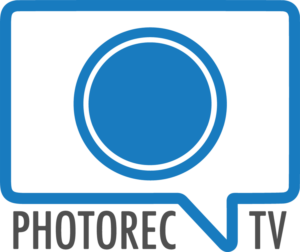

 Beyond that, let me share a few resources for photographers. No matter what your skill level, these are options to learn something more or to go out of your comfort zone altogether. These include Photoshop, Lightroom, enhancing your own photography technique, incorporating flash, and using other raw file editing processes. I’m listing teaching professionals that I have turned to in the past to help me improve my own skills. Some offer partial lessons or information free on their youtube channels and more in paid or subscription tuition blocks. This includes downloadable videos and or books that will get you on your way to more! Understand, I’m not compensated, I’m not endorsing them nor do I have personal relationships with most of the people listed in the following links. Please support them if you can they are sure to be hurting and some are running specials!
Beyond that, let me share a few resources for photographers. No matter what your skill level, these are options to learn something more or to go out of your comfort zone altogether. These include Photoshop, Lightroom, enhancing your own photography technique, incorporating flash, and using other raw file editing processes. I’m listing teaching professionals that I have turned to in the past to help me improve my own skills. Some offer partial lessons or information free on their youtube channels and more in paid or subscription tuition blocks. This includes downloadable videos and or books that will get you on your way to more! Understand, I’m not compensated, I’m not endorsing them nor do I have personal relationships with most of the people listed in the following links. Please support them if you can they are sure to be hurting and some are running specials!